Powerful backup software
Software di backup gratuito
FBackup 9.9.999 | 2025-11-25Software di backup premium
Backup4all ProfessionalFBackup
FBackup fa il backup dei tuoi file. Gratis.About FBackup
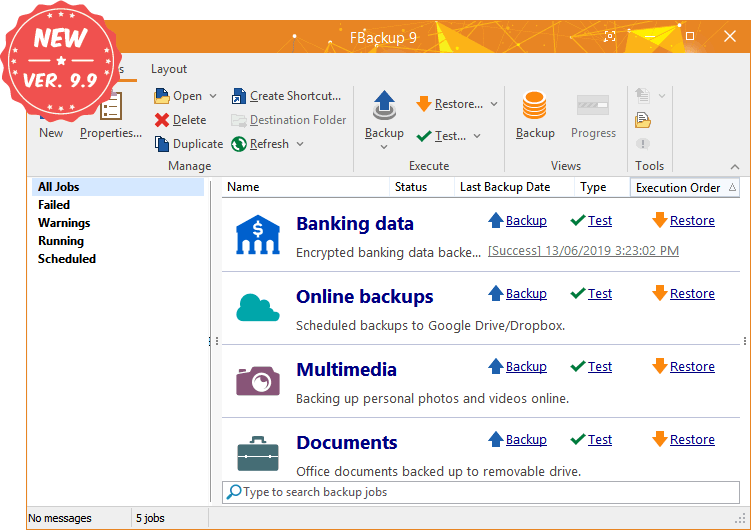
- Dove vuoi salvare il backup (la destinatione).
- Cosa vuoi salvare tramite il backup (i sorgenti).
- Come vuoi eseguire il backup (eseguire un backup completo che comprime i file oppure una copia speculare che non li comprime).
- Quando vuoi eseguire il backup (puoi decidere se farlo eseguire automaticamente o eseguirlo manualmente).
Principali Caratteristiche
E’ gratuito sia per scopi personali che commerciali.
FBackup è un software di backup gratuito sia per scopi commerciali che per uso personale. Questo significa che risparmi denaro non dovendo comprare un altro programma di backup.
Backup automatici.
Definisci un backup, lo imposti per farlo eseguire automaticamente e te ne puoi anche dimenticare. FBackup eseguirà automaticamente il backup alla data schedulata, così non solo hai il vantaggio di avere i tuoi dati protetti ma risparmierai anche tempo prezioso.
Backup con compressione zip standard.
Usando la tipologia backup completo, i file sorgenti verranno archiviati usando la compressione zip standard. FBackup usa la compressione ZIP64, che vuol dire che può creare file zip più grandi di 2GB. Inoltre, puoi proteggere i file zip richiedendo di inserire una password per estrarre i dati.
Testimonianze
What our users say about FBackupTutorial
Watch videos that show FBackup in actionSiamo Softland
Learn more about the company that makes FBackupChi siamo
Contattaci
Our Products


